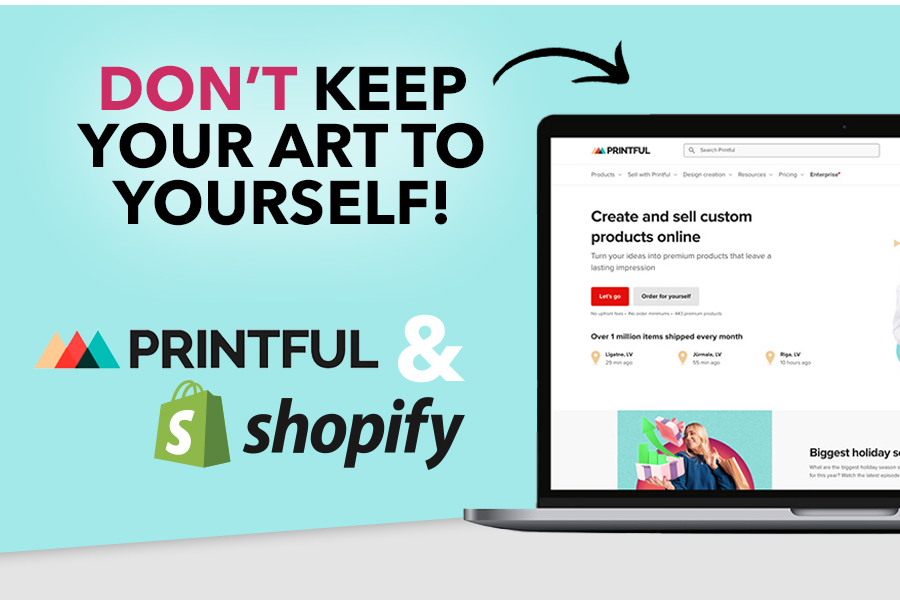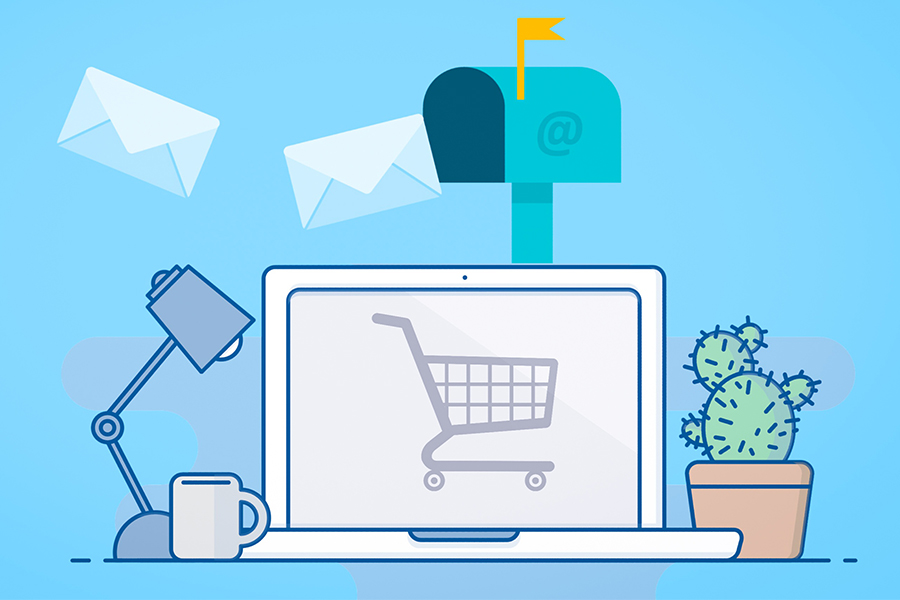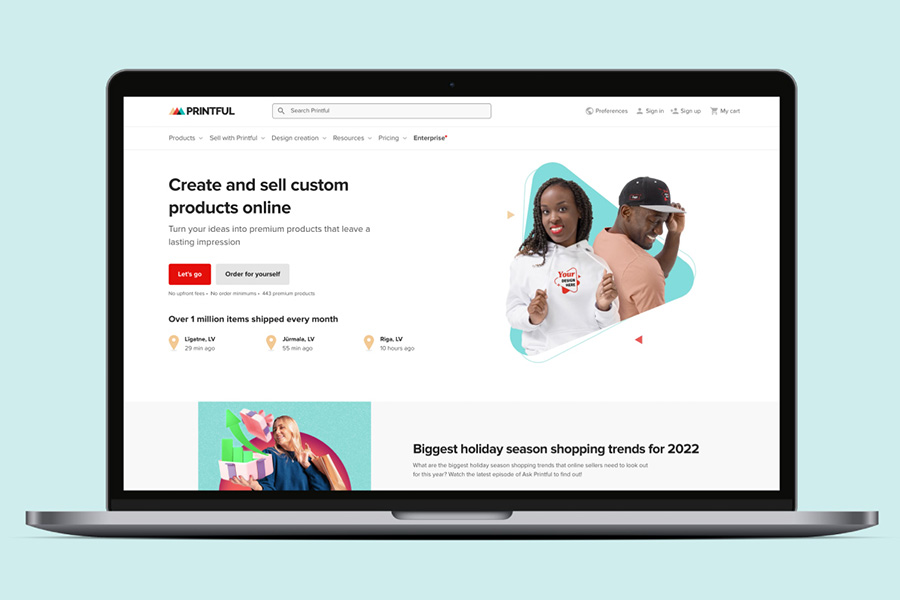How to Start a Shopify Store in 2025 (Beginner’s Guide)
Starting an online store can be a lucrative venture, and Shopify is one of the most popular platforms for building and managing an e-commerce business. This comprehensive guide will walk you through the steps to start a Shopify store in 2025, covering everything from initial setup to marketing strategies.

1. Setting a Goal and Choosing Product Ideas
Before diving into the technical aspects of setting up your Shopify store, it’s crucial to define your goals and choose the right products to sell. Consider the following steps:
- Identify Your Niche: Research market trends and identify a niche that interests you and has demand.
- Competitive Analysis: Analyze your competitors to understand their strengths and weaknesses.
- Product Selection: Choose products that align with your niche and have a good profit margin.
2. Setting Up a Shopify E-commerce Store
Once you have your goals and product ideas in place, it’s time to set up your Shopify store.
Step-by-Step Setup
1. Sign Up for Shopify: Visit Shopify’s website and sign up for a free trial.
2. Choose a Plan: Select a pricing plan that suits your business needs.
3. Add a Domain: You can buy a new domain through Shopify or connect an existing one.
4. Select a Theme: Choose a theme that reflects your brand’s identity. Shopify offers both free and paid themes.
5. Customize Your Store: Use the drag-and-drop editor to customize the look and feel of your store.
3. Customizing Your Shopify Store
Customization is key to making your store stand out. Here are some tips:
– Homepage: Create an engaging homepage with high-quality images and compelling copy.
– Navigation: Ensure your store’s navigation is intuitive and user-friendly.
– Branding: Use consistent branding elements like colors, fonts, and logos.
4. Adding Products to Shopify
Adding products to your Shopify store is straightforward. Follow these steps:
1. Go to Shopify Admin: Navigate to the Products section.
2. Add a Product: Click on ‘Add product’ and fill in the necessary details like title, description, price, and images.
3. Organize Products: Use collections to group similar products together.
5. Creating Helpful Pages
Informative pages can build trust and provide essential information to your customers. Consider adding the following pages:
– About Us: Share your story and mission.
– Shipping Information: Provide details about shipping options and delivery times.
– FAQ: Answer common questions your customers might have.
To create these pages, go to Shopify admin → Online store → Pages → Add page[1].
6. Adding a Blog to Your Shopify Store
A blog can drive traffic to your store and improve SEO. Here’s how to add a blog:
1. Navigate to Blog Posts: Go to Shopify admin → Online store → Blog posts.
2. Create a Blog Post: Click ‘Create blog post’ and add your content.
3. Optimize for SEO: Use relevant keywords and add images or videos.
7. Setting Up Shop Policies
Clear policies can help manage customer expectations and reduce disputes. Key policies include:
– Return Policy: Outline the conditions under which returns are accepted.
– Privacy Policy: Explain how customer data is collected and used.
– Terms of Service: Detail the rules and regulations for using your store.
8. Improving SEO on Shopify
Search Engine Optimization (SEO) is crucial for driving organic traffic. Here are some tips:
– Keyword Research: Use tools like Google Keyword Planner to find relevant keywords.
– Optimize Product Pages: Include keywords in product titles, descriptions, and meta tags.
– Use Alt Text: Add descriptive alt text to all images.
9. Turning on Shopify Email Notifications
Email notifications keep you and your customers informed about order statuses. To set them up:
1. Go to Settings: Navigate to Shopify admin → Settings → Notifications.
2. Customize Templates: Edit the email templates to match your branding.
10. Choosing Shopify Payment Providers
Shopify supports various payment gateways. Popular options include:
– Shopify Payments: The default payment gateway.
– PayPal: Widely used and trusted by customers.
– Stripe: Supports multiple currencies and payment methods.
11. Adding Tax to Shopify
To configure taxes:
1. Go to Settings: Navigate to Shopify admin → Settings → Taxes.
2. Set Tax Rates: Enter the tax rates for your region.
12. Setting Up Product Shipping
Shipping settings are crucial for a smooth customer experience. Here’s how to set them up:
1. Go to Settings: Navigate to Shopify admin → Settings → Shipping and delivery.
2. Add Shipping Zones: Define the regions you ship to and set shipping rates.
3. Choose Carriers: Integrate with shipping carriers like USPS, UPS, or FedEx.
13. Optimizing Customer Service
Good customer service can set you apart from competitors. Consider the following:
– Live Chat: Integrate a live chat app to assist customers in real-time.
– Email Support: Provide a dedicated support email address.
– FAQ Section: Keep it updated with common queries.
14. Adding Apps to a Shopify Store
Shopify’s app store offers numerous apps to enhance your store’s functionality. Essential apps include:
– SEO Apps: Improve your store’s search engine ranking.
– Email Marketing Apps: Automate email campaigns.
– Inventory Management Apps: Keep track of stock levels.
15. Running a Shopify Marketing Campaign
Marketing is essential for driving traffic and sales. Here are some strategies:
– Social Media Marketing: Promote your products on platforms like Facebook, Instagram, and Twitter.
– Email Marketing: Send newsletters and promotional offers to your subscribers.
– Paid Advertising: Use Google Ads or Facebook Ads to reach a broader audience.
16. Launching Your Shopify Store
Before launching, ensure everything is in place:
– Remove Password Protection: Make your store accessible to the public.
– Test Orders: Place test orders to ensure the checkout process works smoothly.
– Announce Your Launch: Use social media and email marketing to announce your store’s opening.
17. Post-Launch Checklist
After launching, focus on continuous improvement:
– Monitor Analytics: Use Shopify’s analytics tools to track performance.
– Collect Feedback: Ask customers for feedback to identify areas for improvement.
– Update Content: Regularly update your blog and product descriptions.
Conclusion
Starting a Shopify store in 2025 involves careful planning and execution. By following this guide, you can set up a successful e-commerce business and drive traffic to your store. Remember, continuous improvement and staying updated with the latest trends are key to long-term success. Happy selling!