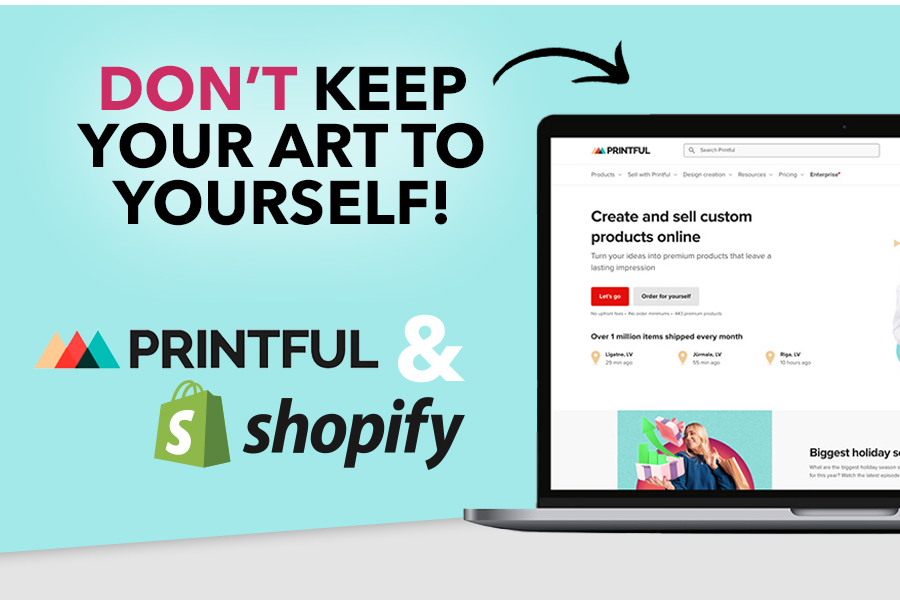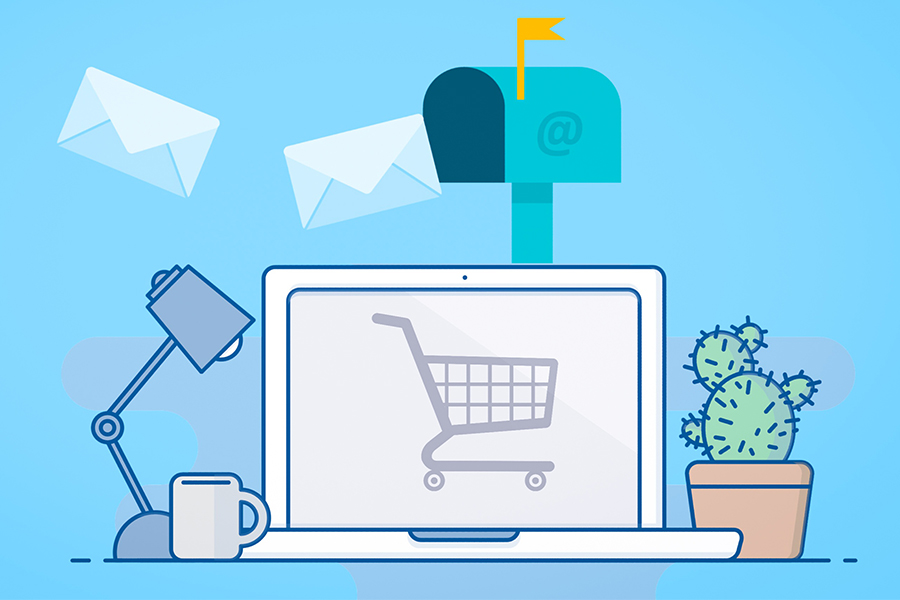How to Start a Printful Store with Shopify: A Complete Guide for Beginners
Are you looking to start an online business selling custom-designed products without the hassle of inventory management and shipping? Look no further than starting a Printful store with Shopify. This powerful combination allows you to create and sell print-on-demand products with ease, letting you focus on design and marketing while Printful handles production and fulfillment.
In this comprehensive guide, we’ll walk you through the entire process of setting up your Printful store with Shopify, from creating accounts to adding products and optimizing your store for success. Let’s dive in!
Why Choose Printful and Shopify?
Before we get into the step-by-step process, let’s quickly review why Printful and Shopify make such a great team for your print-on-demand business:
- No upfront inventory costs: With Printful, you only pay for products when a customer places an order, eliminating the need for costly inventory.
- Wide product range: Printful offers a vast selection of customizable products, from apparel to home decor and accessories.
- Automatic order fulfillment: Once integrated, orders from your Shopify store are automatically sent to Printful for production and shipping.
- Custom branding: Printful allows you to add your own branding to products and packaging, creating a cohesive brand experience.
- Shopify’s powerful e-commerce features: Benefit from Shopify’s user-friendly interface, extensive app ecosystem, and robust marketing tools.
Now that you understand the advantages, let’s get started with setting up your Printful store on Shopify.
Step 1: Create Your Printful and Shopify Accounts
The first ingredient in our recipe for success is creating accounts on both Printful and Shopify.
Creating a Printful Account:
1. Go to Printful’s website and click “Sign Up” in the top right corner.
2. Enter your name, email, and password to create your free account.
3. Once registered, you’ll be taken to the Printful dashboard.
Creating a Shopify Account:
1. Visit Shopify’s website and click “Start free trial.”
2. Fill in your email address, password, and store name.
3. Answer a few questions about your business to help Shopify tailor your experience.
Pro tip: Shopify offers a 3-day free trial, but you can often find extended trial offers for up to 14 days. Look for special promotions or partner links to maximize your trial period.
Step 2: Connect Printful to Shopify
Now that you have accounts on both platforms, it’s time to connect them. This process is straightforward and only takes a few minutes.
1. Log in to your Shopify admin dashboard.
2. Click on “Apps” in the left-hand menu.
3. Click “Add apps” to open the Shopify App Store.
4. Search for “Printful” in the search bar.
5. Click on the Printful app and then click “Add app.”
6. Follow the prompts to install the Printful app on your Shopify store.
7. You’ll be asked to log in to both your Shopify and Printful accounts. Follow the steps to connect the two platforms.
Once connected, you’ll be able to manage your Printful products directly from your Shopify admin panel, streamlining your workflow.
Step 3: Set Up Your Shopify Store
Before we start adding products, let’s take a moment to set up the basics of your Shopify store:
1. Choose a theme: Select a theme that fits your brand aesthetic. Shopify offers both free and paid themes.
2. Customize your theme: Adjust colors, fonts, and layout to match your brand identity.
3. Add essential pages: Create an “About Us” page, contact page, and policies (shipping, returns, etc.).
4. Set up payment gateways: Configure your preferred payment methods in Shopify’s settings.
5. Configure shipping: Set up your shipping rates or use Shopify’s shipping calculator.
Remember, you can always refine these elements later, but having a basic structure in place will help you visualize your store as you add products.
Step 4: Choose Your Products
Now comes the exciting part – selecting the products you want to sell. Printful offers a wide range of customizable items, including:
– T-shirts and apparel
– Hats and accessories
– Home decor items
– Phone cases
– Mugs and drinkware
– Wall art and posters
When choosing products, consider your target audience, profit margins, and design capabilities. It’s often best to start with a focused selection and expand as you grow.
Step 5: Design Your Products
With your product selection in mind, it’s time to create your designs. Printful offers several ways to do this:
1. Upload your own designs: If you’re a designer, you can create custom artwork using software like Adobe Photoshop or Illustrator.
2. Use Printful’s Design Maker: This built-in tool allows you to create designs using text, clipart, and uploaded images.
3. Hire a designer: If you’re not confident in your design skills, consider hiring a freelance designer through platforms like Fiverr or Upwork.
When creating designs, keep these tips in mind:
– Follow Printful’s design guidelines for each product to ensure optimal print quality.
– Create designs that appeal to your target audience.
– Consider seasonal trends and evergreen designs for year-round sales.
Step 6: Add Products to Your Shopify Store
Once you have your designs ready, it’s time to add products to your Shopify store through Printful. Here’s how:
1. In your Printful dashboard, click “Add product” under the “Stores” section.
2. Choose the product you want to add from Printful’s catalog.
3. Upload your design or use the Design Maker to create one.
4. Customize the product details, including size and color options.
5. Set your retail price. Remember to factor in Printful’s costs and your desired profit margin.
6. Add a product description. Use this opportunity to highlight the product’s features and appeal to your target audience.
7. Click “Submit to store” to add the product to your Shopify store.
Repeat this process for each product you want to offer. Aim to launch with at least 10-20 products to give customers a good selection.
Step 7: Optimize Your Product Listings
To increase your chances of making sales, it’s crucial to optimize your product listings. Here are some tips:
– Use high-quality product images: Printful provides mockup generators for most products. Use these to create professional-looking product images.
– Write compelling product descriptions: Describe the product’s features, benefits, and ideal use cases. Include relevant keywords for SEO.
– Utilize product tags: Add relevant tags to help customers find your products when searching your store.
– Create collections: Group similar products into collections to improve navigation and encourage browsing.
Step 8: Set Up Shipping
Shipping is a crucial aspect of your print-on-demand business. Printful offers various shipping options, and you’ll need to decide how to price shipping for your customers. Here are your main options:
1. Free shipping: Absorb the shipping cost into your product prices.
2. Flat rate shipping: Charge a fixed amount for shipping, regardless of the order size.
3. Calculated rates: Use Shopify’s shipping calculator to charge based on the actual shipping cost.
To set up shipping:
1. Go to your Shopify admin and navigate to “Settings” > “Shipping and delivery.”
2. Set up your shipping zones and rates based on your chosen strategy.
3. Consider offering free shipping thresholds to encourage larger orders.
Step 9: Launch and Promote Your Store
With your products added and your store settings configured, you’re almost ready to launch. Before you go live, double-check the following:
– Test your checkout process to ensure everything works smoothly.
– Review your store on both desktop and mobile devices for a good user experience.
– Set up your domain name if you haven’t already.
Once you’re satisfied, it’s time to launch your store and start promoting it. Here are some effective marketing strategies for your new Printful Shopify store:
– Social media marketing: Create accounts on platforms where your target audience spends time. Share your products, behind-the-scenes content, and engage with potential customers.
– Influencer partnerships: Collaborate with influencers in your niche to showcase your products to their followers.
– Email marketing: Build an email list and send newsletters featuring new products, promotions, and valuable content.
– Content marketing: Start a blog on your Shopify store to attract organic traffic and establish your brand authority.
– Paid advertising: Consider running targeted ads on platforms like Facebook, Instagram, or Google to reach potential customers.
Step 10: Monitor and Optimize Your Store
Launching your store is just the beginning. To ensure long-term success, you’ll need to continually monitor your performance and make improvements. Here are some key areas to focus on:
– Track your analytics: Use Shopify’s built-in analytics and Google Analytics to monitor traffic, sales, and customer behavior.
– Gather customer feedback: Encourage reviews and use customer insights to improve your products and service.
– Stay on top of trends: Keep an eye on design trends and seasonal demands to update your product offerings.
– Optimize your pricing: Experiment with different price points to find the sweet spot between profitability and sales volume.
– Improve your SEO: Continuously work on your store’s search engine optimization to attract organic traffic.
Conclusion
Starting a Printful store with Shopify is an excellent way to enter the world of e-commerce with minimal upfront investment. By following this comprehensive guide, you’ve learned how to set up your accounts, connect Printful and Shopify, add products, and launch your store.
Remember, success in the print-on-demand business requires patience, creativity, and continuous improvement. Keep refining your designs, marketing strategies, and customer experience, and you’ll be well on your way to building a thriving online business.
Are you ready to turn your creative ideas into a profitable print-on-demand business? Start your Printful Shopify store today and join the exciting world of e-commerce entrepreneurship!